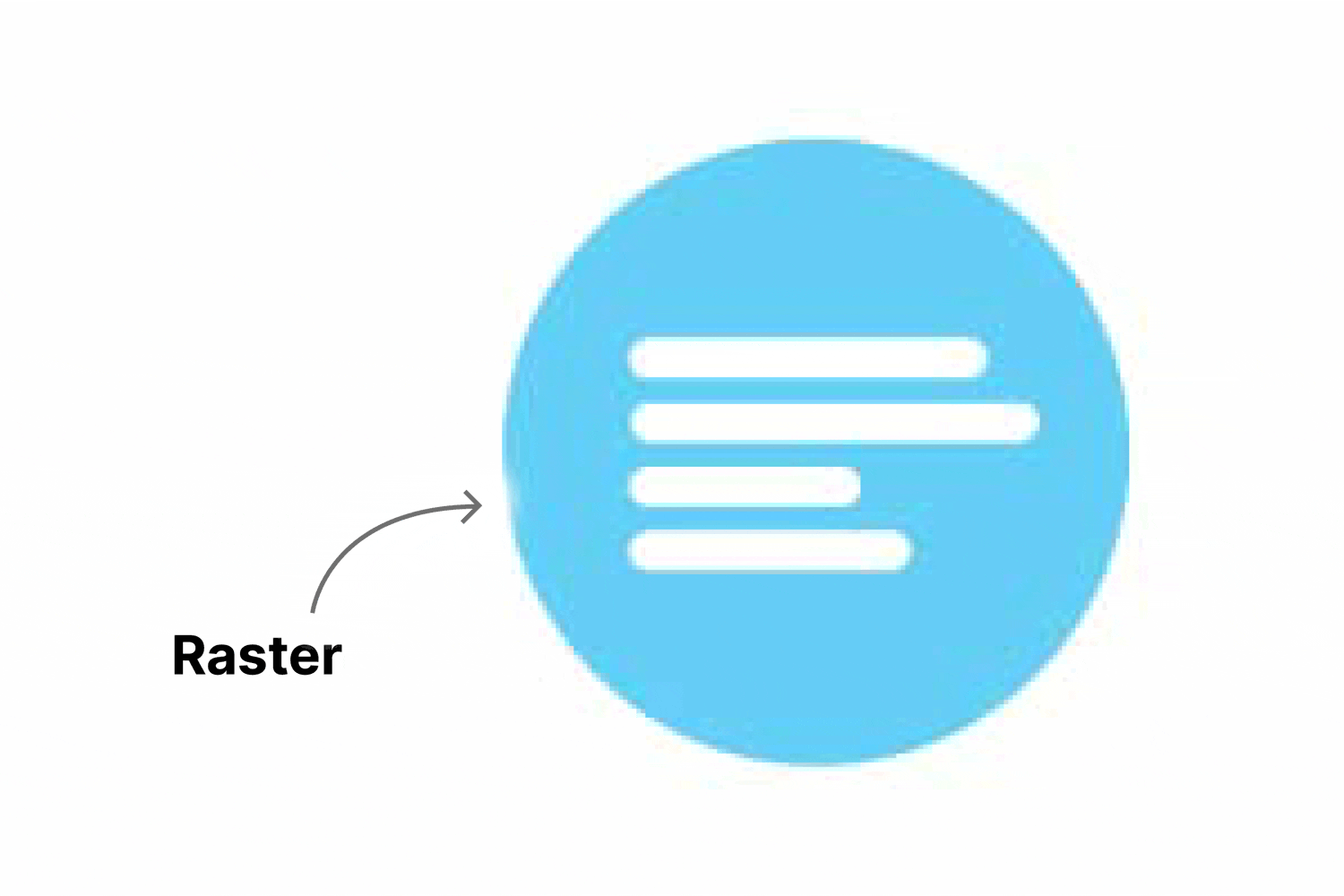A logo is the face of your company, and it’s no secret that good branding sets you apart from your competition by leaving a memorable impression. Having a striking logo is important, but are you taking the necessary steps to make sure your logo is being professionally presented in the highest possible quality? This is where vector logos come in.
What’s a Vector File?
In short, vector graphics are infinitely scalable. Vector graphics are composed of formulaic curves that result in crisp edges that appear precise at any size. These precise shapes can be produced in any vector software, such as Adobe Illustrator or Corel Draw.
Some common vector file types include .ai, .eps, .pdf and .svg. Vector editing software, such as Adobe illustrator, is needed to open these files.
What’s a Raster File?
Separate from vector, raster—also referred to as bitmap—images are composed of tiny pixels. If you zoom in closely on a raster image, the pixels are noticeable and the edges can appear blurry. This pixelation is a dead giveaway when trying to tell vector and raster files apart.
Some common raster file types are .jpeg .png, .psd and .tiff.
What Are the Biggest Benefits of Using Vector Files?
1.Scalability
Vector logos can be resized without any loss of quality. Think about how many different uses there are for a logo. From a large 6-foot sign to a tiny, inch-long logo on a pencil, your logo needs to look good no matter where it appears. Having a single file type that can be resized for any number of scenarios saves both time and effort.
Raster images, on the other hand, should only be used at the specific size they were exported. For example, you wouldn’t want to take a raster logo printed on a bottle cap and blow it up for a billboard. Having a raster logo in multiple sizes just isn’t feasible. That’s where the versatility of vector reigns supreme.
2. High quality
Due to their mathematical makeup, vector logos are ideal for logos or other artwork and icons that need sharp, clearly defined edges.
3. Small file size
Raster files can contain thousands or even millions of pixels, but vector files typically have much less information in them that’s instead stored within coordinates. This means you can have a lightweight file even with complex elements such as shapes, text, colors and gradients.
4. Flexibility
If needed, vector logos can easily be exported to any raster file that may be needed at a particular size. Raster logos, on the other hand, cannot easily be converted into vector and would need to be recreated.
5. Editability
Should you ever want to make tweaks to a logo, starting off with a vector will save you time. When using vector-based programs like Adobe Illustrator, details like colors, curves and spacing can easily be modified, whereas raster files take a lot more legwork to edit.
We rest our case. The evidence speaks for itself: Vector logos are the clear winner and offer your business some big benefits. Do you need a logo that will grow with your company, or is it time for a rebrand? Graphic design is one of many digital marketing services we offer. Contact us to find out how we might be able to assist you.